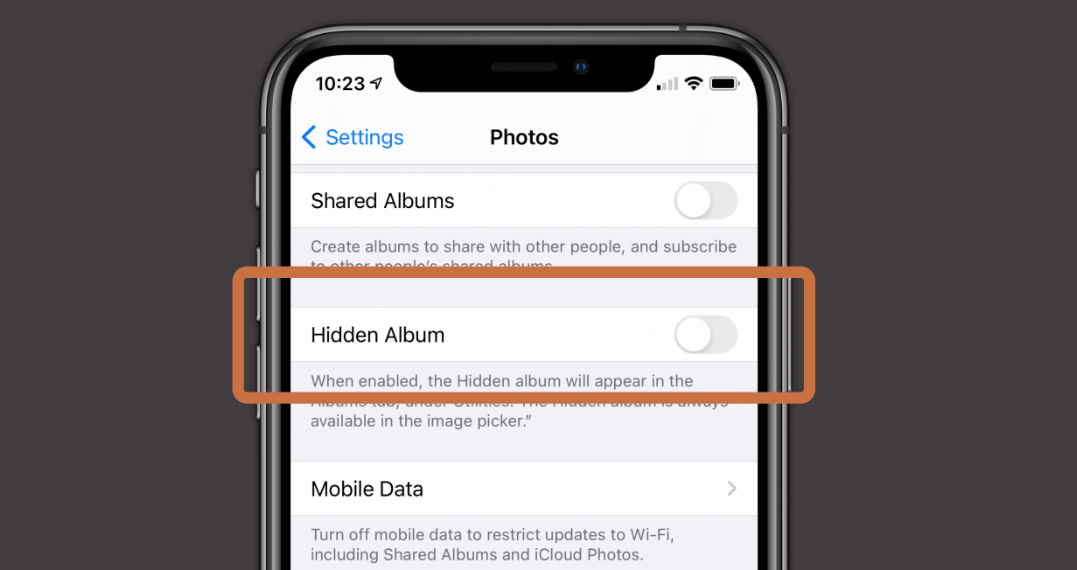Whether it's personal photos, screenshots, or confidential records, there are times when you might want to keep certain images hidden.
Good news! Fortunately, if you're an iPhone user, Apple has built-in features that allow you to hide photos easily. Today, GreenTek Solutions will guide you through the steps to hide your photos on an iPhone, ensuring your privacy is protected.
How to Hide Photos on iPhone?
- 1.Launch the Photos app.
- 2.Choose the photos you want to hide. Tap "Select" and then tap the photos.
- 3.Tap the share icon and select "Hide". Confirm by tapping "Hide Photo".
Access Your Hidden Photos
Go back to the main Albums screen in the Photos app. Scroll down to the "Utilities" section and find the "Hidden" album. Tap on it to see all your hidden photos.
Unhide Photos if Needed
Go to the Hidden album, select the photo, and use the Share button to find the "Unhide" option. Tap "Unhide" to move the photo back to its original location.
At GreenTek Solutions, we offer professional data destruction services to ensure your old devices are disposed of securely, protecting your personal and business information from falling into the wrong hands.
In addition to data destruction services, we offer a wide range of Apple equipment for sale, including iPhones, iPads, and MacBooks. As a professional ITAD provider, we are committed to providing high-quality refurbished equipment at affordable prices.
Keep your photos hidden and your data secure with GreenTek Solutions!