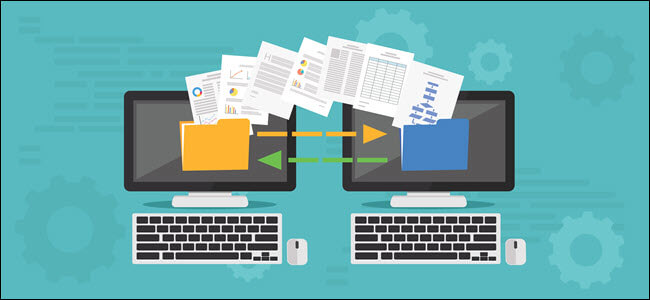It is always exciting to get a new computer, but it is not so great to realize that you need to migrate all those documents, photos, apps, and settings from your old machine to the new one. While there are different ways to transfer your old computer's data to a new PC, they all fall into two main camps: transferring via cloud storage or locally.
Before you start the transfer process, it's essential to back up your data. You can do this by using an external hard drive or USB flash drive, or by uploading your files to cloud storage services like Google Drive, OneDrive, or Dropbox. These methods ensure your information is safe and accessible from anywhere.
How to migrate your old computer’s data to a new computer:
- 1. Transfer files locally to a new PC
- 2. Direct file transfer via an external drive
- 3. Via a File History backup
- 4. With a USB data transfer cable
- 5. Locally over Wi-Fi or LAN
- 6. Via file-transfer software
- 7. Files via cloud storage
- 8. Transfer and set up apps on your new PC
- 9. Transfer browser bookmarks to your new PC
Regardless of the transfer method, don't forget to sign out all your accounts on the old computer. This precaution prevents the next owner from accessing your accounts and confidential data.
Looking for a new computer? At GreenTek Solutions, we offer a wide range of computers and other networking equipment to suit all your needs. Visit our online store today!