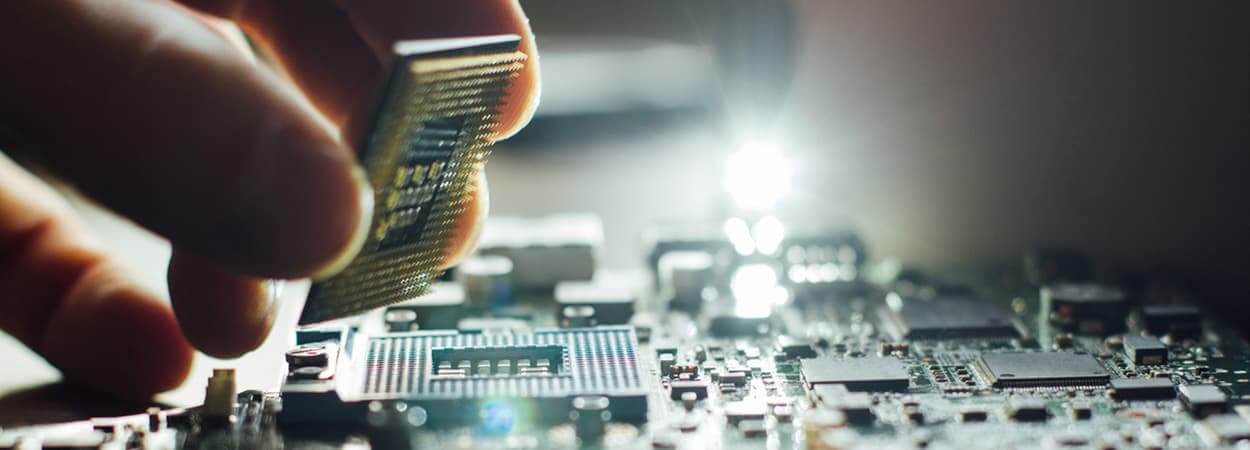When it comes to technology, we always want to have the newest and fastest gear. Today, while the coronavirus continues in our life, the most tech tool used are computers. Many people look for a new hardware option, but it is not always necessary while making the right hardware upgrades can significantly improve your computer's performance.
First, we must make sure that our problem is on our computer. Most hardware upgrades are not difficult, but many of them do involve cracking open the computer and poking around inside it. If you will upgrade your computer by yourself, you must make sure that you are buying parts that are compatible with your existing kit.
What would you upgrade on your PC? Here we give you the best upgrades that you can make on your PC.
Upgrading your hard drive
Replacing your hard drive is easy to do. You just must purchase a new hard drive that has more storage space than the existing one. Pretty much all laptops take 2.5-inch hard drives, but the main problem here is that you find the one with the right height and the one that fits. While upgrading your hard drive, remember to first backup your files and then later copy to the new hard drive.
Upgrading your battery
It is normal for a laptop battery to lose its ability to hold the maximum capacity even after the first year. If you are thinking that your laptop's battery is not staying on as long as it used to, you're probably right and the battery should be replaced. You can get a higher-capacity one, but do not risk your equipment and buy the original unit.
Upgrading your RAM
RAM is one of the easiest of the internal components to replace. In this upgrade you can also look for larger-capacity chips. Having more RAM can allow your computer to perform more tasks at once. Many laptops include a user-accessible bay for replacing your RAM because increasing it will also increase your laptop performance. Increasing RAM could render high-quality graphics, but the speed at which it happens depends on processing.
Upgrading your CPU
Replacing your CPU, which is a processor of information, is one of the most difficult parts to replace. Upgrading to a faster CPU will help you to increase framerate.
Upgrading your optical drive
You must first make sure that the optical drive that has the same dimensions as your existing one. Remember that while replacing your laptop CD drive with SSD it will increase your laptop speed by 8–10 times
Upgrading your graphics
Most laptops have the graphics chip integrated onto the motherboard or CPU. If you are looking to upgrade your graphics, pretty much your only option is to upgrade your entire laptop.