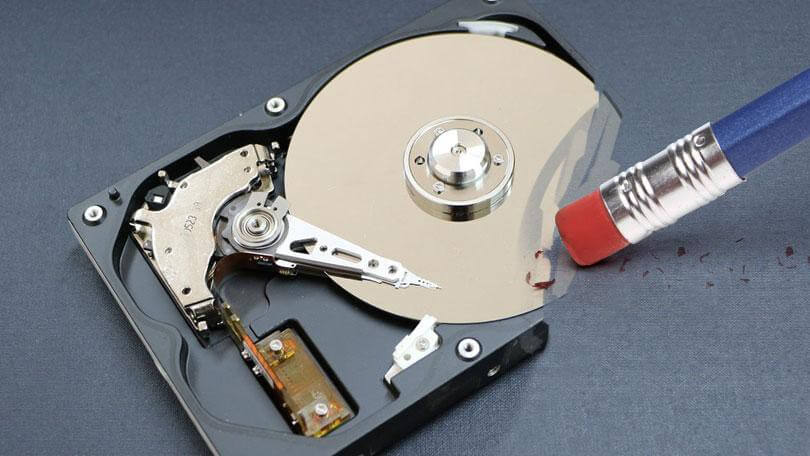We are frequently erasing chats, pictures, and files inside our phones. Erasing data appears to be simple, but it can be more complicated than it seems because equipment often retains sensitive information that must be wiped by a professional.
We will help you through the process of wiping your hard drive. -
Important:
If you are about to wipe your hard drive to dispose of your equipment, start by backing up all those important files so you do not lose any valuable data. You can temporarily archive those files on an external hard drive, on the cloud, etc.
Follow these steps to wipe your hard drive:
- Delete all your files. It is not that those deleted files will never totally fade away, but this is a complex process. Professionals may overwrite data with much more data towards to permanently delete data.
- Unlink and uninstall all your programs. Many computer programs are linked with online cloud backups, and this will be great in case of anything happening to your machine, but you cannot leave these programs in someone else hands.
- Clear your browser. It is not about your browsing history's importance, but our same browsers can store passwords or account information.
- Wipe and restore. Some computer programs can assist you in the process of wiping data away (ensure you first restore your device to its default factory settings).
This process will help you to fade all data away, but it is not 100% secure. Wiping data is not an easy process because even the minimal data breach is retrievable for those data thieves. We encourage you to look for professional data wiping services whenever you need to wipe company, customers, or private data, so you will never have to deal with legal issues because of data thief.