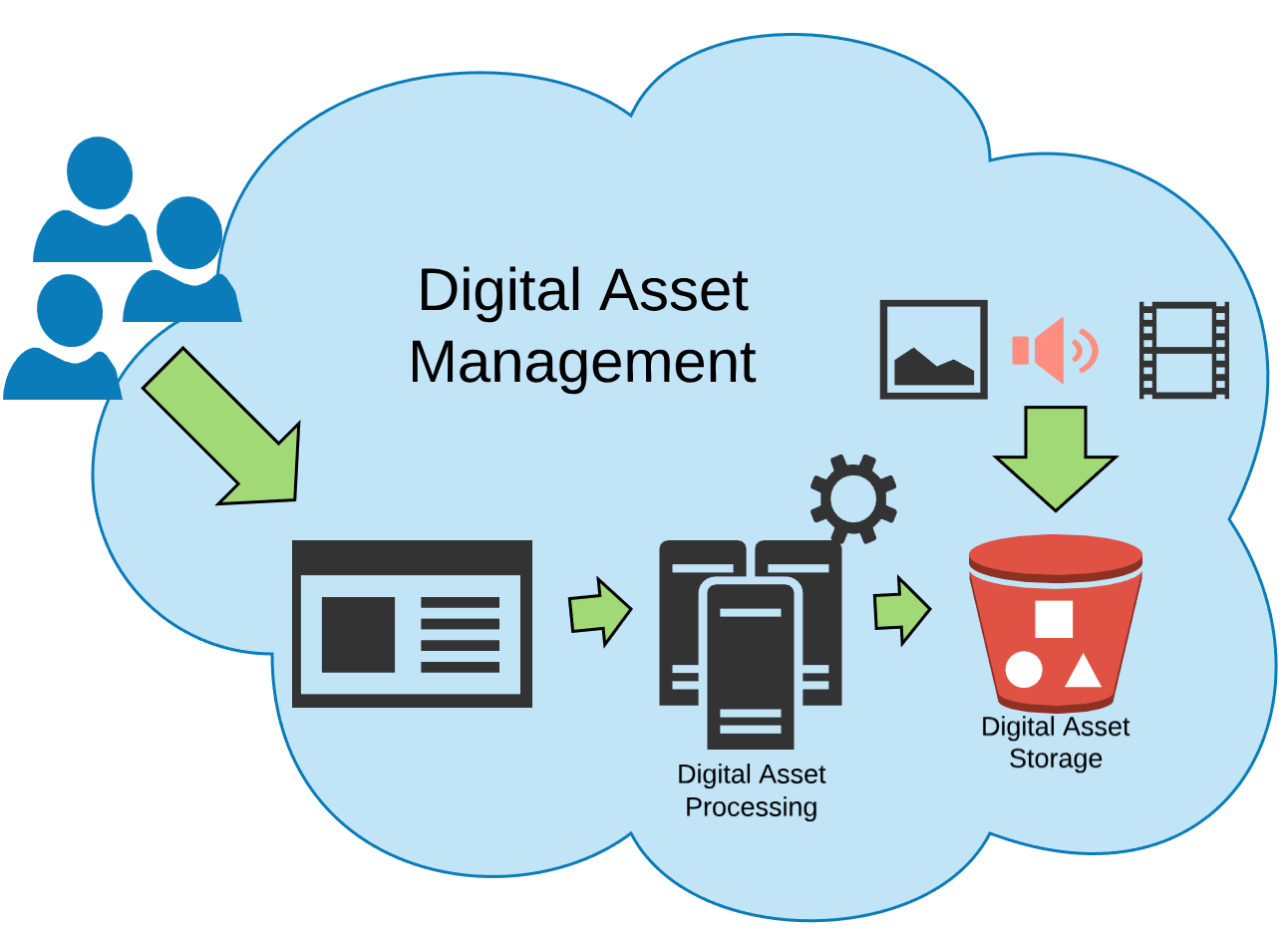Digital Asset Management (DAM) refers to the technology that helps us manage the volume of data and files with which we work in our personal and professional lives.
Digital Assets include documents, emails, photographs, MP3, online movies, and any other content that you store on a computer.
There are programs which offer an effective solution for companies to store, organize, find, retrieve and share digital files.
The term Digital Asset Management actually encompasses a wide variety of software solutions, from an individual's digital file library or a photographer's photo database to solutions that resemble business content management.
The best digital asset management software has basic capabilities that include cloud storage, how assets are recovered, how assets are shared and features for brand management, etc.
DAM allows workflow automation, archiving and backups, usage tracking, e-commerce and more.
Digital asset management applications help deal with one or more of the typical file management tasks:
- Search for a digital asset
- Organization of digital assets
- Digital asset backup
- Obtaining digital assets
- Verify the integrity of digital assets
- Discovery of duplicate copies of digital assets
How exactly is a digital asset management software used?
With digital asset management, you can standardize the management of your media and facilitate the collaboration of the entire team.
Save and collect assets
The digital asset management software provides all the assets that you and your employees need to create and maintain your contact points, such as websites, newsletters or brochures. When new media are added, they can be enriched with metadata. Using advanced search and filtering functions, the necessary assets can be quickly identified and retrieved at a later date.
Search and use of assets.
The content library keeps track of where to find the data you are looking for, which makes the job easier. Also, material inquiries to the marketing department can be answered faster with a DAM system. The AI tagging function automatically assigns the data, eliminating the need for manual and slow preparation.
Manage assets
Companies can grant access privileges. This makes it possible to clearly define which areas are accessible only to the public relations department or project management, for example.
In the DAM system, create limited access for representatives of the press, external service providers, agencies or distribution partners. You can clearly define role permissions to block media editing rights, for example. With unified access management, you can deliberately control the scale of your content production by automating processes.