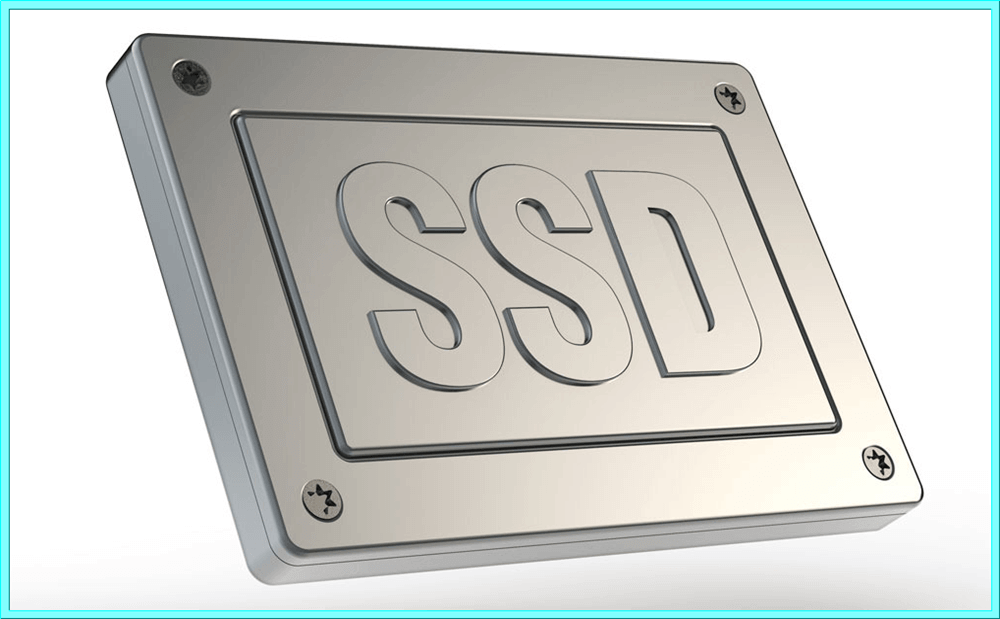The rise of SSD units or solid state storage units has been in full swing for a couple of years, especially since they fell considerably in price and gradually become more accessible to all audiences.
In general, everyone talks about the wonders of opting for an SSD instead of an HDD, but there are also many myths regarding its useful life that fill many doubts before buying them.
A solid state storage unit is more resistant to failures than a traditional hard disk, however, SSDs have a shelf life preset by their manufacturer, a phrase that for many is synonymous with warning and even rejection before a piece of hardware that will be spectacular for the average user, but that sounds worse than it really means.
As the name implies, an SSD has no mechanical parts such as an HDD consisting of rotating magnetic discs and therefore can be damaged more easily.
The SSD, on the other hand, opts for Flash memories designed for mobility, but as a disadvantage it has a maximum of write and read operations throughout its life.
The lifespan of an SSD is measured in the number of operations of writing and reading data, the writings being the ones that really affect the disk, which means that about 10 GB of writing per day is about 25 years of useful life in a Next-generation SSD, but 40 GB of writing a day decreases its life to about 7 or 8 years.
An SSD of current generation has a useful life of about 10 years on average before its write operations are exhausted, but in the first generations, that each SSD had a maximum of 10 thousand write operations, it had the consequence that they will stop working faster than the manufacturer would like to admit, and there was born the bad reputation of SSDs in this regard.
Taking this data into account is important to understand how a solid storage unit works and in general to understand why each of these current SSDs is about 10 years old.
Of course, it is also highly recommended to follow basic tips to manage the energy consumption of our computer equipment, and in general do not completely occupy the storage capacity of your SSD, but always leave at least 15% of its free capacity, since this harms their performance.