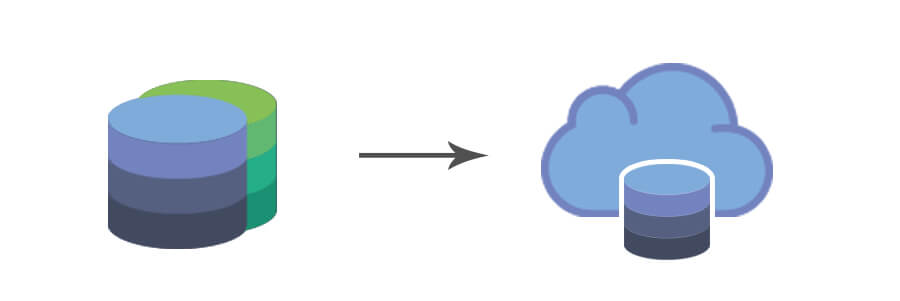The databases in the cloud, are divided into 2 categories: relational and non-relational.
A relational database, typically written in structured query language (SQL), is composed of a set of interrelated tables that are organized into rows and columns. The relationship between tables and columns (fields) is specified in a schema.
The most popular options are MySQL, Oracle, IBM DB2 and Microsoft SQL Server.
Non-relational databases, sometimes called NoSQL, do not employ a table model. Instead, they store content, regardless of its structure, as a single document. This technology is suitable for unstructured data, such as social media content, photos and videos.
How do they work?
From a structural and design perspective, a database in the cloud is not different from the one that operates in a company's own servers. The key difference lies in where it resides.
When a local database is connected to local users through the local area network (LAN) of a corporation, a database in the cloud resides in servers and storage provided by a cloud or DBaaS provider, and is accessed only via Internet.
For a software application, a SQL database that resides locally or in the cloud must appear identical. If it is accessed through direct queries (such as SQL statements) or through API calls, the behavior of the database must be the same.
However, it may be possible to discern small differences in response time. A local database, which is accessed through a LAN, is likely to provide a slightly faster response than a cloud-based database, which requires a round trip on the internet for each interaction with the database.
Migrate legacy databases to the cloud.
A local database can migrate to an implementation in the cloud. There are many reasons for this, including the following:
- Allows IT to remove the physical server and the local storage infrastructure
- Fills the talent gap when IT lacks adequate internal database experience
- Improves processing efficiency, especially when the applications and analytics that access the data also reside in the cloud
- Achieve cost savings through various means
- Reduce internal IT staff;
- The price of cloud services constantly decreases
- Only consumed resources are paid (payment for use).
Relocating a database to the cloud can be an effective way to allow the performance of business applications to be part of a broader software deployment through internet-based connections to perform the necessary information availability processes For the users.
The databases in multiple departments of a large company, for example, can be combined in the cloud in a single hosted database management system.