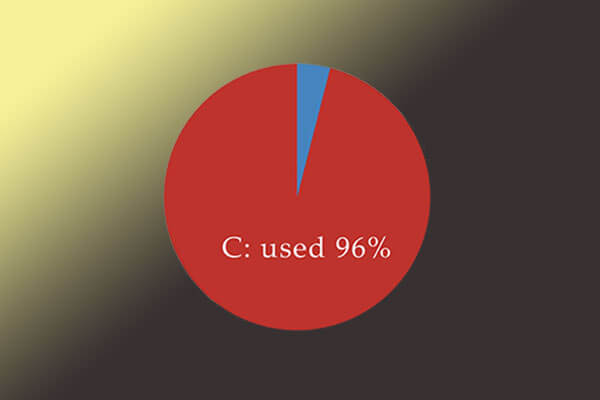Whether it's our personal documents, photos, music, or even professional data, we rely on various storage solutions to safeguard and manage our information. Hard disk drives (HDDs) have been a star in data storage for decades, offering substantial capacity at an affordable price. However, many users wonder if it is possible to fill an HDD fully without causing issues.
Yes, you can fill an HDD to its full capacity without encountering immediate hardware damage, but there are still some factors to consider:
Fragmentation: As you fill an HDD, data becomes scattered across the platters, leading to fragmentation. Fragmentation can slow down read and write operations, reducing overall performance. Regularly defragmenting your HDD can help mitigate this issue.
Storage Efficiency: Filling an HDD to its maximum capacity may lead to inefficiency in terms of data management. If you run out of space for new files or need to constantly delete and shuffle data, it can become time-consuming and frustrating.
Lifespan: While an HDD can be filled, it's important to note that filling it may slightly reduce its lifespan. The mechanical components of the drive can experience increased wear and tear, potentially shortening its operational life.
Backup and Data Loss: It's crucial to remember that all storage devices, including HDDs, can fail. Backing up your data can be an excellent way to safeguard files against unexpected failures.
While HDDs remain a cost-effective storage solution for many users, those with a growing need for extensive storage might consider exploring other options such as solid-state drives (SSDs) or network-attached storage (NAS) systems. Ultimately, the choice of storage should align with your specific needs and priorities, striking a balance between capacity and performance.