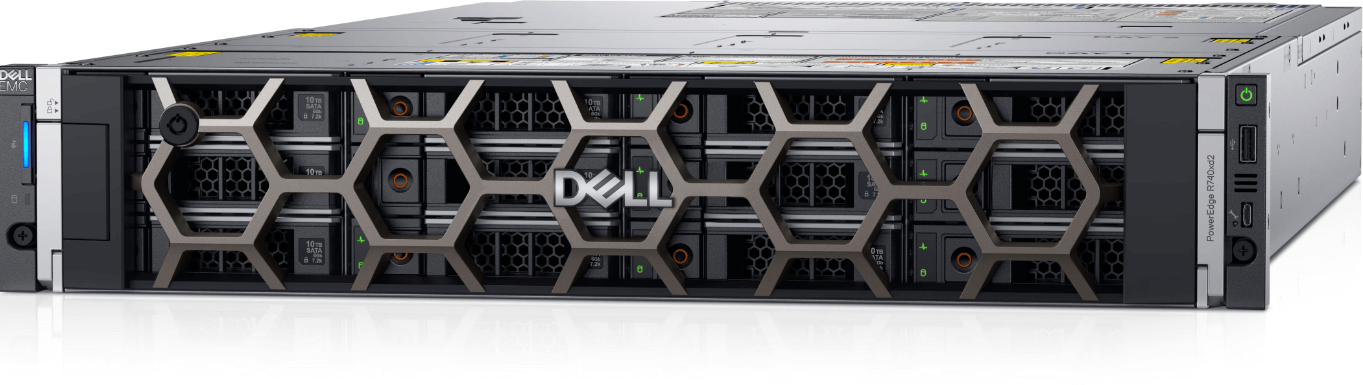Today GreenTek Solutions will provide a step-by-step guide to restoring your Dell PowerEdge R740 server.
Restoring your server can help resolve several issues, such as firmware glitches, performance drops, and more.
In the following guide, we will cover different methods to restore your server, such as:
- 1.Resetting to Factory Defaults
- 2.Restoring from a Backup
- 3.Performing BIOS Recovery
<*Note: Before we proceed, backup any critical data and have a server administrator ready to assist you (if necessary).
Resetting to Factory Defaults
Here are the steps to reset your Dell R740 server to factory defaults:
- 1.Restart the server and press F2 during the boot process to enter the System Setup utility.
- 2.Navigate to the Maintenance option in the navigation menu and select Reset Defaults.
- 3.To proceed, press "continue" and then choose Reset BIOS and Reset iDRAC.
- 4.Finally, click on "finish" to reset the settings. Now, make sure to reconfigure your server accordingly.
Restoring from a Backup
Here's how you can backup of your server configuration:
- 1.Navigate to the iDRAC Web Interface on a separate device and enter your login credentials.
- 2.Click Maintenance > Settings Backup and Restore > Restore.
- 3.Upload the backup file (.xml or .dat) and click "restore".
- 4.Please remain patient until the process is done, and restart your server.
Performing BIOS Recovery
If the previous methods did not work, you can attempt a BIOS recovery.
For a BIOS Recovery, follow these steps:
- 1.Download the latest BIOS recovery file from the Dell Support Website (https://www.dell.com/support/home/es-mx/) for your R740 server.
- 2.Place the recovery file in the primary folder of a USB drive that has been formatted as FAT32 and plug in the USB.
- 3.Restart the server and press F11 to enter the Boot Manager.
- 4.Navigate to BIOS Boot Menu > BIOS Recovery.
- 5.Once the BIOS recovery process is complete, reboot your server.
Restoring your Dell PowerEdge R740 server is now a piece of cake with this comprehensive guide. Remember that maintaining a backup of your server's settings can be invaluable in a crisis.
Don't forget to share this blog post with others who might find it useful, and stay tuned for more informative articles.
Happy restoring!